A few months ago when I started using FF3 beta I was being driven mad by the default behavior of the browser when you clicked on the url in the address bar, a single click would highlight the entire url.
Typically I click on the url with the intention of appending the url with something like “admin/build/views” and the entire url would get wiped out.
Well, Owen heard my plight and taught me out to change this behavior:
Visit about:config in the browser, filter for “browser.urlbar” and click on “browser.urlbar.clickSelectsAll” to change the behavior for single click from value=true to value=false. You may also want to change “browser.urlbar.doubleClickSelectsAll” from false to true.
Thanks Owen!
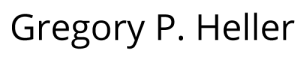
Recent Comments