Last week I wrote about some research we conducted regarding Foundations and their use of Twitter. One thing I noticed in our research is that many Foundations are primarily using the Twitter website to interface with the service. In this post I will highlight a few tips for Foundations that want to make better use of Twitter, or improve their management of the social media tool.

Not every Foundation should be using Twitter, just like not every person or organization should be using Twitter. Twitter, or any tool or service, should first be evaluated for how it will serve the mission, or strategic goals. (To learn more about this topic, watch the video of my Ignite talk at #10NTC “You Don’t Need A Website, You Need A Web Strategy”.) The remainder of this post will assume that the organization has determined that using Twitter may serve some strategic goals, or the organization’s mission.
Tips For Managing Twitter
These tips will serve any organization, Foundations, nonprofits, NGOs, or even for-profit companies using Twitter.
Ditch The Web
Stop using the Twitter website to read and post tweets. Once you follow more than 50 other users, the Twitter web interface makes it much more challenging to manage the stream of information, as well as post your own tweets, find and follow users, and manage Twitter lists.
Instead, use either a desktop client like TweetDeck (my favorite), or a web-based, online service like HootSuite or CoTweet. For many reasons, I prefer a desktop client like TweetDeck for every-day Twitter use:
- It supports multiple accounts
- It has seperate columns for accounts, mentions, direct messages, lists and search (more on lists and search later)
- You can keep it running “in the background” rather than opening it as a tab or window in your browser. This last point is key to starting to use Twitter regularly. If it is a website that you visit, you will find it harder to build up a habit of going to it regularly and tweeting. If, on the otherhand, it is open in the background like your IM client, or email client, you will check it throughout the day (and perhaps there is a downside to that, too).
CoTweet and HootSuite are web-based services that allow you to manage multiple accounts, and schedule tweets which is very useful, especially if your organization or Foundation participates in time sensative projects, or attends conferences. The added benefit is that they also allow multiple users to “share” an account. Of course you can share an account by giving someone the user name and password, but with HootSuite and CoTweet you can authorize other users of the services to use a Twitter account, and you can in turn revoke that authorization, without ever sharing or changing the Twitter account pasword. These services also let you manage Twitter lists and searches.
So how should you choose between a desktop client and a web-based service? You don’t have to. Try them both, and perhaps use them both for different features. TweetDeck for the ambient awareness factor (running in the background) and HootSuite or CoTweet if you have multiple people at your organization responsible for tweeting, or to schedule tweets.
Follow The Right People
That is a tall order on Twitter! Who are the right people? How do you find them? There are many ways, and here are some ways to go about starting. One thing is certain: if you are not following people, you will find it hard to understand the power of Twitter, or find more people to follow.
- Find other organizations working on the same issues as you. You know who these organizations are, go to their websites and look for their Twitter handles. You can also just search in Google for the organization name and “twitter.com” and you will likely find them.
- Find the thought leaders who write the books that you read and recommend to your staff.
- Foundations should find the organizations that they fund, and follow them.
- Find reporters that regularly write about your issues, or the geographic area you serve.
- Find the consultants who serve organizations like yours, or like the organizations you fund.
- “Listen” (read) the tweets of this group of people that you’ve started to follow, and see who they mention, or retweet, and then consider following those other people or organizations.
- Don’t be afraid to unfollow users that aren’t providing you with value
Once you have tried the above (which should take all of a few hours, except for the last two steps), you may want to use some of the services that can recommend other users based on the accounts you already follow, as well as using Twitter lists. Twitter is pretty good at recommending users, once you have followed enough people for the algorythm to understand who you are and what you are interested in. Many users also create “lists” which are collections of the Twitter users they follow, usually categorized in some meaningful way. Lists can be public or private (more on this below). Find the “best” Twitter users that you follow, and via the Twitter website, look to see if they have Twitter Lists. Peruse their lists and if they look good to you, “subscribe” to the list.
When you subscribe to a list, it doesn’t mean that you automatically “follow” all of the people on that list. You can, instead, just look at that list of users without them cluttering up your main Twitter feed.
Use Lists
Lists are VERY powerful, they allow you to segment the users you follow so that you can look at the Tweets from a specific collection of Twitter users without having to wade through all the tweets from all the users you follow. Create lists based on the categories of users that I mentioned above:
- Thought Leaders
- Oreganizations like yours
- Organizations you fund
- Media/Press
- Geography
When a news story breaks about your city, take a look at the list of users that you follow based on your city (or the geographic region you serve), then look at the Media or reporters you followed because they cover your issues, find out what they are saying, who they are retweeting, etc…
As I mentioned in the last section, you can also subscribe to lists collected and maintained by other users. This can be a handy and quick way to gain access to the “hive mind” — other people spending the time to ferret out and categorize users worth listening to. In the tools I mentioned earlier, you can create columns or tabs for reading the tweets of users on a list you subscribe to.
Search and Hashtags or Keywords
Twitter search is a powerful way to find and follow conversations. A “hashtag” is a keyword or code prefaced by a hash (pound) “#” symbol. Some people make good use of hashtags, while others don’t. Putting a # in front of a string of mashed together words that no one else uses doesn’t actually help with discoverability or search. However, a hashtag like #11NTC which is widely used for tweets about the 2011 Nonprofit Technology Conference can be very useful in find out what is happening at that conference, or finding other Twitter users who are or were there.
TweetDeck, CoTweet and HootSuite all allow you to save searches and watch them over time. If you work on an issue that has a widely used hashtag like “#hcr” (for health care reform), it is a good idea to save that search in your Twitter client and watch it regularly. There are dictionaries of hashtags and this is another way of potentially finding users to follow (by watching a hashtag related to your mission).
Always Add Value
So far I have not mentioned anything about publishing your own Tweets. On Monday night, Billy Crystal was on Jon Stewart and mentioned that he was planning his first tweet, but he didn’t know what to say. This is challenge that many people face: what to tweet. Don’t get hung up on the first tweet. And don’t get trapped in the “nobody follows me yet so why should I tweet?” trap either.
Follow this simple rule: Always add value. This is a great mantra in all aspects of social media — blogging, Facebook, Twitter and whatever comes next. You can add value by forwarding (“re-tweeting”) something from another user, or tweeting a link to a news article that would be of interest to the other users who follow you, or sharing news about your organization or those you fund. The challenge here is balancing between simply using Twitter to spew press releases and self promotional information, and actually engaging with other users.
I often suggest thinking of Twitter like a cocktail party: you wouldn’t just walk in to a party, shout some news about yourself, and walk out, only to come back later and shout some other non sequiter, and leave again. Instead you would join a gaggle of people, listen to what they are talking about, and then join the conversation, perhaps mentioning a news article you just read, or a TED talk you just watched, or offering your original opinion or expertise based on your job. And then you would listen to what people say about your contribution to the conversation, and you would respond.
Conclusion
People talk about Twitter being a conversation, and often I scoff at the notion. It is not just like a conversation. It is talking with and listening to hundreds, or thousands (or hundreds of thousands) of other people chattering away 24 hours a day, 7 days a week. This makes it very intimidating, and — without the right tools — overwhelming and time-consuming to participate. Twitter is not a cocktail party conversation, it is like a cocktail party conversation, but different at the same time. It takes some time to develop the skills required to make Twitter a valuable piece of your internet and communications strategy.
Once you have made use of some of the tips above, and if you still feel that Twitter is serving your organization’s strategic goals or mission, there are many ways to expand and enhance the way you are using it and other social media. Although the article is a year old, Jeremiah Owyang of the Altimeter Group posted a list of tools and services that can take you to the next level of Social Media Management.
Once one has mastery of the basics, the next step for your Foundation or nonprofit is to begin to use Social Media Measurement to track metrics and begin analyzing your success. I intend to cover these topics in future blog posts.
At CivicActions we often help our clients navigate the every changing landscape of Social Media, and train their staff on best practices for Social Media Management. Learn more about our Social Media Coaching, or contact us today.
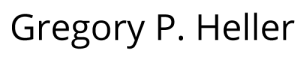
Recent Comments