So read the headline of a New York Time’s article a few weeks back, you probably saw some coverage of the dizzying slide showing linkages between various constituencies in Afganistan. Without going any further into that slide, or the article about it and the relationship of PowerPoint and military strategy, I’d like to highlight some ideas about slides and presentations.
Nearly a year ago I attended a training on information design by Edward Tufte (if you have the opportunity, GO TO HIS TRAINING). One of the most impactful things Tufte said that has stuck with me over this last year was, “Powerpoint is a projector operating system.” What he meant was that all the bells and wistles of PowerPoint (or Keynote, or OpenOffice for that matter) can seduce you into making terrible slide decks. These applications should be used for nothing more than controlling which slides show up when, ie drive the projector.
In the last year I have given 3 Ignite Talks, and prepared a handful of presentation slide decks in addition to assisting others here at CivicActions with similar presentations. While I will admit to using OpenOffice to create and present my slides, I have tried to shy away from the use of its slide templates and bulleted lists. Opting for more engaging visual content that complements what I am saying, rather than functions as a useful artifact or record of the presentation.
Starting perhaps with Al Gore’s An Inconvenient Truth presentation, followed by the rise of Ignite, and the increasing popularity of TED talks and TEDx events, we are seeing a renaissance in presentation design. There are countless books out there (like Presentation Zen, and slide:ology of which I am a fan). And of course there are Lawrence Lessig’s wonderful longer format presentations. We are developing a new vernacular of visual infotainment. I love it.
Yesterday I received Free Range Thinking’s newsletter from Andy Goodman, and it is what spurred me to write this post. Andy offers six tips and a link to his free eBook Why Bad Presentation Happen To Good Causes. Go and download the book and read it. Pass it on to anyone in your organization who has to develop presentations. This is important.
If you are up in front of a room of 25 people, you are spending 25 precious person-hours of your audience’s attention. And of course if you have 50, or 100, or 200 people in the audience… well that time adds up. you need to make the most of it. You owe it to your audience to spend time preparing your presentation. You probably have had no formal training in giving presentations, so take an afternoon, read this book, watch some good presentations (check out the Ignite Show for some of the best Ignite talks, or some TED talks, or some of Lessig’s presentations) and get inspired to make good presentations!
Here are Andy Goodman’s Six Tips, I am not going to repeat them all verbatim, but these are their headlines and my thoughts:
- Accept What PowerPoint Is Not. It is not a document. I’d add, it is not a teleprompter which leads to…
- Show the pictures. Say the Words. If you don’t remember any others, this is it. Do not read to your audience from the text they can read for themselves. Use impactful images and anchor words or phrases.
- Design outside the (white) box. I prefer to use an all black background, or full bleed images.
- Use Animation to control the flow of information and convey meaning
- Unify elements to create a visual hierarchy
- Discover the little miracles: The B Key makes the screen go blank, type the slide number and enter to jump to specific slides.
Many of these points are echoed by others like Tufte and Nancy Duarte (the author of Slide:ology who also worked on Al Gore’s presentation for An Inconvenient Truth.)
A few more tips that I’ve gleaned from my reading on the subject, and that I would be remiss without sharing:
- Creating good presentations takes time. Depending on the subject matter and the format, an hour PER SLIDE is not unreasonable.
- PRACTICE. In high school I was on the Forensics Team (speech and debate, not dead bodies). Twice I took home district champion titles and went on to compete nationally. We practiced every day. To this day I can still remember and recite the works I competed with. If you practice your presentation, and know the order and content of your slides, and of your talk you can stand in front of your audience confident and relaxed and focus on engaging and moving them. Again, I come back to the attention issue. We are in an attention economy, if you have even a dozen people in a room, or a few hundred or thousand in your audience, you have an obligation to use their time wisely, and reward them for their attention with good content.
I’ll add one more thing: This advise applies to ALL types of presentations really. Whether you are presenting internally to your company, externally to a client, or to a conference, you should work to create engaging presentations and you should practice them. If you are presenting at technical conferences, like DrupalCon, it is actually even more important, and you will be even more rewarded for it. Sometimes as geeks we are way to cerebral, and we create presentations that are chock full of information and bulleted lists and code snippets (that are often too small to read for people in the audience).
There is no substitute for good design, or for being a well prepared speaker.
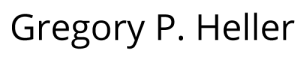
Recent Comments