During a recent client meeting, I had the opportunity to explain Twitter to an organization with very little social media experience. I think my explanation may be of use to others who are just starting to consider using Twitter or other micro-blogging platforms (though I would argue that Twitter is where the people are and thus is where any organization looking to jump in should be.
The Basics of Twitter
Posts are limited to 140 characters and can be made via the web, sms (cell phone text message) or a variety of 3rd party desktop applications. My favorites among them are those based on Adobe Air, and right now I am vacilating between TweetDeck and Twhirl (not to be confused with Twurl from Tweetburner which also lets you post to Twitter via a bookmarklet in your browser and will shorten urls for you too!).
- Twitter is a broadcast medium. This is important: unlike email, it is not an imposition, people choose to tune in or not. You can “follow” other people on Twitter and others can follow you. When you follow someone, you will recieve their Tweets. Tweets can be protected or unprotected. If they are protected all followers must be approved and only approved followers can see protected updates.
- Twitter is ephemeral. People rarely go back more than a few hours to see tweets they have missed, though you can search Tweets using Twemes or Summize.
- Twitter is instant. Many tweeters (or tweeps as some people say) have the website or a twitter client up and receiving a constant stream of tweets all day long when they are at their computers, or via a MID (mobile internet device) or cellphone. News, actions and memes can spread quickly through the “Twitterverse” as people re-tweet messages to their networks.
How People and Organizations Are Using Twitter
There are a variety of ways people, organizations and companies have used twitter. It is still a relatively new tool, and people seem to be innovating all the time. I think the first “ah ha” moment about Twitter for me was when I heard how people were tracking the progress of Southern California wild fires last October. News and media organizations — both MSM and new ones — are tweeting all over the place: NPR, Grist, CNN commentators, Technology Review, WorldChanging and many more. The Uptake used Twitter to track and report on demonstrations at the political conventions especially the violent police reaction to demonstrators at the RNC. To get a good idea of how organizations are using Twitter it is worth looking at some of the ones listed on the TwitterPacks wiki.
Many individuals use it for fairly mundane “life streaming,” “This is a delicious burrito.” “Coffee with best friend at Vivace.” “Number 5 Bus is ALWAYS LATE.” Plenty of people are using Twitter for a combination of the personal life streaming and professional “marketing” and networking. You can follow me to get an idea: I tweet about work, news, politics, food, travel and other random stuff… pretty typical for many of the twitter users i follow. Users can also reply to others’ Tweets and conversations sometimes ensue in full public view (140 characters at a time).
Politicians and candidates are tweeting, and for the most part, the major campaigns are not very interesting. The Sunlight Foundation just ran a recent campaign Let Our Congress Tweet and it was successful, MOCs can now tweet from the floor providing updates to constituents about how bills are progressing and how they voted, for example, or the long line in the cafeteria, only time will tell how useful a tool Twitter is for Congress.
So How Can Your Organization Use Twitter?
Obviously there are many different types of organization with different objectives. Most organizations could simply set up an account, find other organizations that are similar and follow them, get listed on TwitterPacks, and a link to the organization’s website to their Twitter feed and start tweeting about relevant news, articles, upcoming events. There are also services like TweetBurner that will post items from an RSS feed to a Twitter account (thus automatically tweeting your blog posts, for example, which is what the CivicActions Twitter Feed is.) This kind of participation on Twitter probably requires an hour to three a week, and one to three months to really begin to get established and build a following on Twitter. Here are a few good articles about businesses using Twitter, and for the most part, the advice applies to non profit organizations too:
- Beth Kanter’s Twitter for Nonprofits: Waste of Time or Potentially Useful?
- Net2ThinkTank:How Can Nonprofits Use Twitter? Should They Even Bother
- Chris Brogan’s 50 Ideas on Using Twitter for Business
But it being an election year, and that election being only 3 weeks away, let me offer a slightly more innovative example. Before joining CivicActions, I worked for ACORN and then for the New York State Senate Democratic Campaign Committee. In both postitions alot of my work involved elections, GOTV and poll watching and collecting voting tallies at the end of the night. All of these activities, to the extent that they required that transmission of information and data were fraught with the potential for error and communication breakdowns as hundreds of polls were closing and only a few people were available in the office to take the calls with tallies, or of problems like broken machines. Each exchange of data required two people, one on either end of the line (or perhaps listening to voice mail messages) so there were bottlenecks even in the best of circumstances.
With Twitter, all the people involved in the operation would get twitter accounts and configure them to work with their cell phones. The organization would also have an account. At this point, you need to determine if you want the tweets to be protected or not. Lets assume not. The organization would follow all of the field people’s twitter accounts, and as the field people have reports, they would just tweet them in. For a level of added data integrity, you might choose a “hashtag” like #vote08 (though something like that is probably used by other people already) and the field people would include this hashtag in their tweets allowing for easier searching within the entire twitterverse. This is especially handy if you do not want to have to know all the people sending tweets your way in advance. For example, if you have a large member based organization and volunteers may be helping out on election day, you could just ask them to use the hash tag as the update throughout the date about the length of lines at the polls. Then you can use either a desktop client or a site like Twitter Search (formerly Summize) or Twemes to search and aggregate all those using your hashtag.
How is this better than the phone calls? Well it is faster… no wringing, no poor cell reception and repeating of number, no bottleneck (human or technological) since it is asynchronous, and now the data is shared many-to-many and could be presented in real time on your organizations website, basically you could have the poll tallies displayed as they are gathered, and back at HQ you could keep a running tally and tweet that periodically.
Are there potential pittfalls? Yes: pollution of your hashtag is one (people posting inappropriate or false tweets with your hashtag), Twitter itself crashing under the high strain of election day is another, though they seem to have worked out the scalability problems that were plaguing the system earlier this year. This is just one example of how you could use Twitter for an organization involved in an election, or any activity that involves people reporting information in real time.
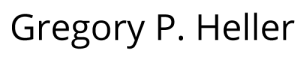
Recent Comments